Creating a TikTok Business Profile is a great way to reach and engage with a younger audience on the platform. With over 1 billion active users, TikTok is a powerful marketing tool for businesses of all sizes. Here are the steps to take to create a TikTok Business Profile:
- Download the TikTok app and create a personal account. This will be the account that you will convert into a business profile.
- Once you have a personal account, go to your profile and tap on the three dots in the top right corner. Then, select “Manage My Account” and “Switch to a Pro Account.”
- Follow the prompts to verify your account, either through email or phone number.
- Once your account is verified, you can add your business information, including your business name, website, and contact information.
- Create a bio for your business profile that highlights your products or services, and what makes your business unique.
- Add keywords to your profile that are relevant to your business, and use hashtags in your posts to increase visibility.
- Create engaging content that showcases your products or services and appeals to your target audience.
- Use TikTok’s analytics and Insights features to track your performance and adjust your strategy accordingly.
- Make sure to use TikTok’s ad features to boost your reach and drive more traffic to your business.
Creating a TikTok Business Profile is a quick and easy process and can be a great way to reach a younger audience and drive more traffic to your business. With the right strategy, engaging content and effective use of TikTok’s features, you can increase visibility and achieve your marketing goals.




GIPHY App Key not set. Please check settings