Setting up Facebook Ads is a powerful way to reach a targeted audience and promote your brand on the world’s largest social media platform. Here’s a step-by-step guide on how to set up Facebook Ads:
- Log in to your Facebook Business Manager account and navigate to the “Ads Manager” tab.
- Click on “Create Ad” and select the campaign objective that best aligns with your business goals. Examples include website traffic, lead generation, and product sales.
- Define your target audience by selecting demographics, locations, interests, and behaviors.
- Choose the placement of your ad, such as on Facebook, Instagram, or the Audience Network.
- Create the ad itself by selecting the format, such as a single image, carousel, or video.
- Add the ad copy, headlines, and call-to-action.
- Set the budget for your ad campaign and choose the duration of the campaign.
- Once your ad is set up, you can track its performance using the Ads Manager’s metrics such as reach, engagement, and conversions.
- Optimize your ad campaign by testing different ad formats, targeting options, and ad copy to see what works best.
- Keep an eye on the performance of your ad campaign and make adjustments as necessary.
Facebook Ads can be a great way to reach a targeted audience and promote your brand, but it’s important to set them up correctly. By following these steps and tracking your ad’s performance, you can create effective ad campaigns that drive results for your business.




GIPHY App Key not set. Please check settings