Investing can seem daunting for beginners, but it doesn’t have to be. By understanding the basics of investing, you can take control of your financial future and reach your financial goals. Here’s a step-by-step guide to get you started on your investing journey.
Step 1: Set your financial goals. Before you start investing, it’s important to have a clear idea of what you want to achieve. Are you saving for retirement? A down payment on a house? A child’s education? Knowing your goals will help you determine the best investment options for you.
Step 2: Understand the different types of investments. There are many different types of investments to choose from, including stocks, bonds, mutual funds, real estate, and more. Each type has its own unique set of risks and rewards, and it’s important to understand the differences before you start investing.
Step 3: Create an emergency fund. Before you start investing, it’s important to have a rainy-day fund in place. This should be enough money to cover your living expenses for at least three to six months. This will provide a safety net for unexpected events and prevent you from having to sell your investments at a loss.
Step 4: Start small and diversify. Diversification is key to a successful investment portfolio. This means spreading your money across different types of investments and asset classes. As a beginner, it’s best to start small and gradually increase your investment over time.
Step 5: Keep an eye on your investments. Regularly monitoring your investments is important to ensure they are performing well and align with your financial goals. It’s important to be patient and not to make impulsive decisions based on short-term market fluctuations.
Step 6: Seek professional advice. While it’s important to educate yourself about investing, seeking professional advice can also be helpful. A financial advisor can provide you with personalized investment advice and help you create a diversified portfolio that aligns with your goals and risk tolerance.
In conclusion,




GIPHY App Key not set. Please check settings