Using Facebook Live for product demonstrations and Q&A sessions is a great way to connect with your target audience and provide valuable information about your products or services. Here’s a step-by-step guide on how to use Facebook Live for product demonstrations and Q&A sessions:
- Plan your live stream in advance. Choose a date, time, and topic for your live stream.
- Prepare your product demonstration. Make sure you have all the materials you need and that your product is set up and ready to go.
- Set up your camera and sound equipment. Make sure the lighting is good and the audio is clear.
- Test your equipment before going live to ensure everything is working properly.
- Go live on your Facebook Business Page and introduce yourself and the topic of your live stream.
- Begin your product demonstration. Show your audience the features and benefits of your product and answer any questions they have in real-time.
- Encourage your audience to interact with you by asking questions and providing feedback.
- End the live stream by thanking your audience for watching and providing a call-to-action, such as visiting your website or making a purchase.
- After the live stream, save the video to your page so that it can be viewed later and share the video on other channels as well.
- Analyze the metrics of the live stream, such as views, engagement, and interactions, to see how well it performed and use it to plan future live streams.
Facebook Live provides an excellent opportunity to connect with your audience in real-time, demonstrate the value of your product or service and answer customer’s questions. By following these steps, you can create effective product demonstrations and Q&A sessions that drive engagement and help boost your brand.
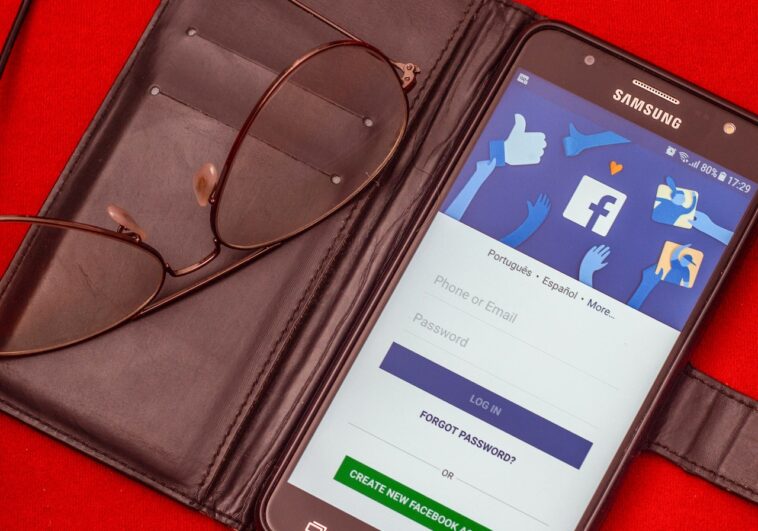



GIPHY App Key not set. Please check settings