Troubleshooting common problems with your PlayStation can be a daunting task, but with a little knowledge and patience, it can be done. Here are some tips on how to troubleshoot some of the most common issues with the PlayStation.
- The PlayStation won’t turn on: First, check to make sure that the power cord is properly plugged in and that the outlet is working. If the issue persists, try unplugging the console for a few minutes and then plugging it back in. This can help reset the power supply.
- The PlayStation is freezing or crashing: This issue can be caused by a number of things, including a corrupted game file or a problem with the system software. Try restarting the console and then restarting the game. If the issue persists, try clearing the system cache and then restarting the console.
- The PlayStation won’t connect to the internet: Make sure that your network settings are correct and that your internet connection is stable. If the problem persists, try restarting the router or modem. If the issue is still not resolved, try contacting your internet service provider for further assistance.
- The PlayStation is overheating: This can be caused by poor ventilation or a buildup of dust in the console. Try moving the console to a well-ventilated area and cleaning the dust from the ventilation grills.
- The PlayStation controller is not working properly: Check to make sure that the controller is properly paired with the console and that the batteries are not low. If the problem persists, try restarting the console and then the controller.
- The PlayStation is not displaying correctly on the TV: This could be caused by an incorrect resolution setting or an issue with the HDMI cable. Try adjusting the resolution settings and checking the HDMI cable connections.
By following these tips, you should be able to troubleshoot most common problems with your PlayStation. If the issue persists, it may be best to contact PlayStation support for further assistance.




GIPHY App Key not set. Please check settings