Digital locks are pretty cool – they can save you hassles with traditional keys and often offer advanced security and convenience features.
But with so many options on the market these days, choosing the right digital lock for your home or business can be confusing.
There are keypad locks, biometric models, wireless locks, and more – all at various price points and with various installation requirements.
To make the right choice for your situation, it helps to consider some key factors like your security needs, budget constraints, installation factors, and how tech-savvy you want to get with features like smart home integration and activity logs.
By weighing these differences between digital lock options, you’ll be on your way to finding the perfect high-tech upgrade for your doors.
Consider Your Security Needs
The first thing to consider is how much security you need. A basic digital keypad lock may suffice for less utilized doors like your garage, but higher traffic entrances to your home or primary business doors could demand something more robust.
For the most secure digital locks, biometric options that scan your fingerprint or palm are hard to beat. Besides requiring unique biological characteristics, these locks offer a keyless experience – you simply present your fingerprint to gain entry.
Wireless locks with keycards, keyfobs, or smartphone apps are also convenient since they eliminate the hassle of physical keys. What’s more, these keyless options make granting access to multiple people easy without handing out duplicate physical keys.
The most advanced digital locks are cloud-based systems that can be managed and monitored remotely through a mobile app. This allows you to control who has access, set automatic lock/unlock schedules and receive notifications if a door is left open too long.
So, for the highest levels of security and convenience, look for a cloud-enabled biometric or wireless digital lock.
Budget
The cost of a digital lock can vary widely, from as little as $50-100 for a basic digital padlock up to $500-1000 or more for advanced biometric and cloud-enabled options.
A key thing to consider is whether you need basic features like keyless entry or want to splurge on extras like remote monitoring and multi-user capabilities. So, start by figuring out how high your budget is, then find features that fit within that range.
Types of Digital Locks
These are the popular types of digital locks :
1)Mortise Locks: These locks are installed within the door and provide high security. They often have extra features like fingerprint or keypad access.
2)Keypad Locks: Also known as combination locks, these locks use a numbered keypad for entry. Users input a precise code to gain access.
3)Rim Locks: These locks are fixed on the door’s surface, often on the inner side. They are easy to install and operate, often using keypads or proximity cards for access.
4)Glass Digital Locks: Designed for glass doors, these locks offer a modern look while providing secure access through fingerprint scanning or PIN codes.
5)Smart Locks: These locks connect to your smartphone or other smart devices via Bluetooth or Wi-Fi, allowing you to control and monitor access remotely. Some smart locks offer features like voice recognition and integration with virtual assistants.
6)Biometric Locks: These locks use distinctive biological traits like fingerprints, retinal scans, or facial recognition to grant access. Biometric data is stored in the lock’s memory for comparison during authentication.
7)Card Swipe Locks: Using RFID (Radio Frequency Identification) technology, these locks require users to swipe a card or fob near the lock for entry authorization.
8)Remote Controlled Locks: As the name suggests, these locks can be operated remotely using a dedicated remote-control device or through smartphone applications.
These are some of the popular types of digital locks available today, each offering different levels of security and convenience depending on your needs and preferences.
Installation Factors:
Key installation factors to consider when choosing and installing a digital lock:
Door type and material – The type of lock you choose should match your door material. Mortise locks work well for wood doors, while deadbolts suit metal doors. Glass doors require specially designed glass digital locks.
Door frame – Check if your door frame has enough space and reinforcement to accommodate the lock’s hardware and bolt mechanism.
Power supply – Battery-powered smart locks need to be checked periodically to ensure batteries don’t run out. Wired electric locks require an available power outlet nearby.
Connectivity – Check your wifi network strength and reliability near the door for smart locks. Some smart locks have a backup Bluetooth feature.
Existing hardware – If replacing an old lock, check if the new one is compatible with your existing door hardware, like hinges and handles.
Placement – Consider where deadbolts, keypads, card readers, and other components must be positioned for easy access and visibility.
Security – Higher security locks may require reinforcements and special installation to keep them secure.
Installation difficulty – Some digital locks like padlocks are easy DIY installs, while many others are best left to a professional, especially for intricate wiring and drilling. Make sure you choose the manufacturer that offer free installation service professionally.
Warranty – Check your lock’s warranty terms to ensure proper installation, as any damage during installation may void the warranty.
In the end, choosing the right digital lock comes down to balancing these factors. With the right research and criteria in mind, you can select a digital lock that fits your unique situation and meets your overall goals for added security and hassle-free access control.